Check.TylerTech.com
The website https://check.tylertech.com/ allows you to check system requirements for several Tyler products.
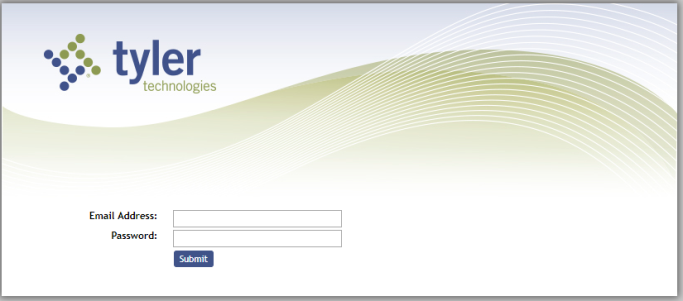
-
To log in, put any email address into the Email Address field and use a Password of Tyler. Once you are in the site, a splash page will show what Tyler products you can inquire on for system requirements.
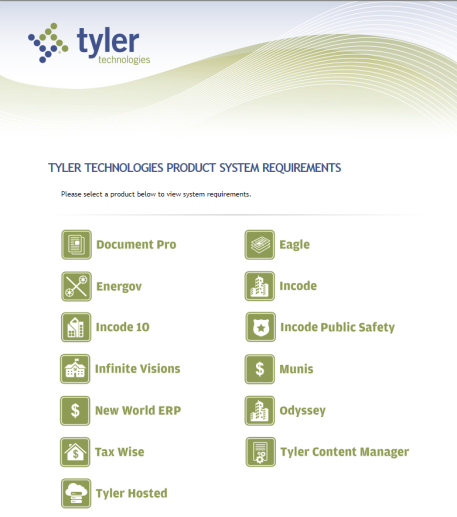
-
Click on New World ERP.
-
Choose whether you want to include requirements for Content Manager and then click View System Requirements.
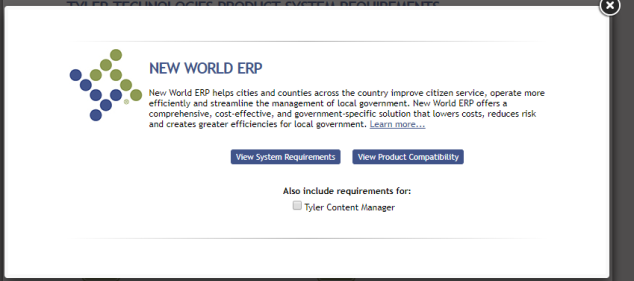
-
Questions are presented to help determine New World ERP minimum specifications for that configuration.
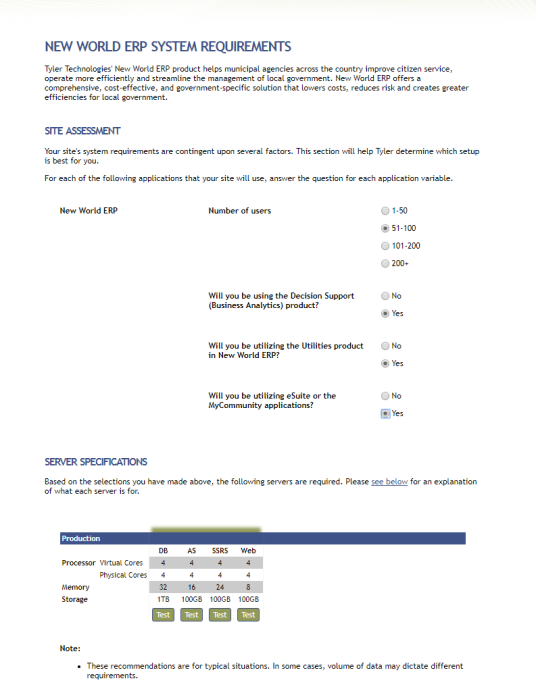
-
Using the Test buttons on the appropriate servers will download a VB Tester program to check your machines against the specifications defined on Check.TylerTech.com.
-
Based on the answers to the questions, dynamic server diagrams will also appear for typical server topography.
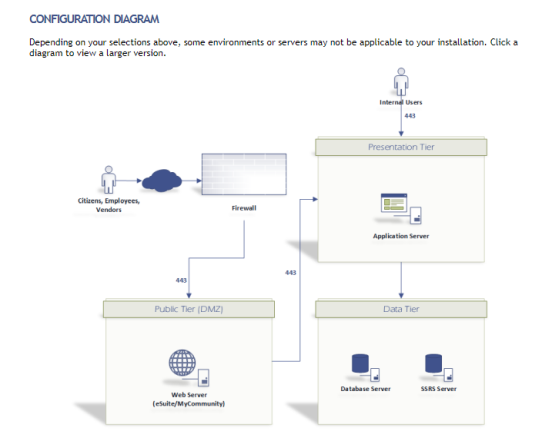
-
Running servers under the specifications defined on Check.TylerTech.Com could result in hardware related performance issues.